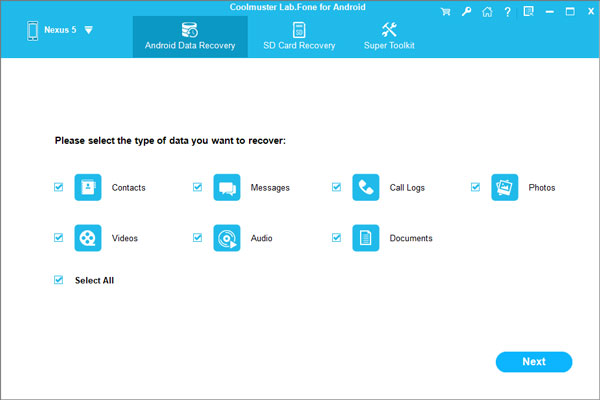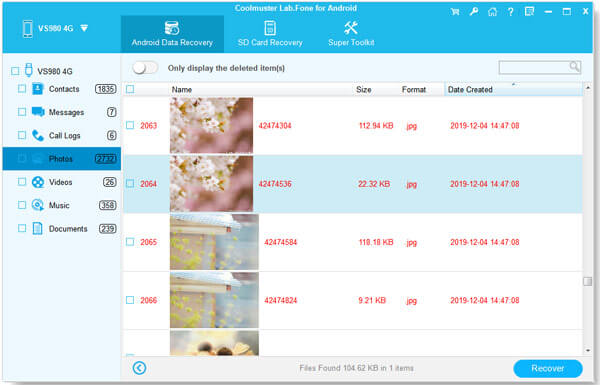We started by listing the
best 1-Click root android software
and will continue today with the best root without PC android apps that
are really flawless when it comes to rooting various brands of android
smart phone and devices.
If you don’t know about rooting or need tips on how to use these
apps, please do visit one of the links above or ask us questions using
the comment box below.
Trust me, there isn’t much technical know-how needed to use these apps, it is as simple as –
- Enabling unknown sources in your device by ==> Navigation to
“Security settings” on newer devices or “Application settings” for older
devices
- Downloading a chosen app of choice
- Installing the app, launching and selecting appropriate options (Install SuperSU for Framaroot app)
- Installing the root checker app to confirm your device is now rooted
1. iRoot APK
iRoot is usually my first choice when it comes to rooting with or
without a computer, I have had tremendous success with it on different
brands of phone including Tecno, Samsung, Gionee, Itel, Infinix, Sony,
mercury and several others.
There isn’t much option needed for this app, all you need do is – get
the latest version of it from http://www.mgyun.com/m/en, install,
launch and hit the root button.
2. Kingoapp APK
kingoapp works as flawless as the iRoot apk and is usually my second
choice for rooting without the computer. It is as popular and works well
with many brands of phone and device.
Just like the iRoot app, you need not follow many steps to use, just
head on to http://kingoroot.org/kingo-root
or http://www.kingoapp.com/android-root.htm to download the latest
version, install and use accordingly.
3 Framaroot APK
Framaroot is another useful app to root android phone and devices
without a PC, it supports a wide range of devices and has proven to be
able to
root MTK devices.
You can download the latest version from http://framaroot.net or
look up Google for version compatible with your device model and/or brand.
4. Universal Androot APK
Universal Androot is quite an option when it comes to rooting android
phone and devices without a computer, there isn’t an official site for
it yet.
You can download a copy from
here or look up Google for versions compatible for your device.
5. Easy rooting toolkit (APK) or WeakSauce
While easy rooting toolkit works on wide range of devices, WeakSauce
works only for HTC devices and its the best option for rooting HTC One
M8 and similar HTC devices.
You can download easy rooting toolkit from http://forum.xda-developers.com/showthread.php?t=1321582 and WeakSauce from
here.
6. Towel root apk
Towel root apk is another unique root without PC app. We have tested
it with a few android phones and can recommend it as a good apk to root
android devices without a computer.
Download Link: http://towelroot.org or from their official website
7. Baidu Root Apk
Baidu-Root apk is unique in that it can root wide range of android
smart phones including some of the latest ones running on Google android
kitkat Operating System and above.
You can download BaiduRoot apk from http://baiduroot.net
What More?
Note also that you can look up Google by entering “root apk name +
device model + download” in the search bar to download APK files right
for rooting your device model.
This is where we’ll stop for today, we’ll keep updating this list as
much better improved apps showcases. Kindly share tips, challenges
and/or rooting experience below.
Do not forget to share this with your friends that needs tips on how
to root their Android phone and/or devices without a computer.







![[Subway Surfers] Screenshot 6](http://media2.androidappsgame.com/3/256909/screenshot-7.jpg)

 (4.4 out of 5)
(4.4 out of 5)