Weclcome To My Blog Here You Can Find All Types Of Tricks And Tips So Please Keep Visiting Daily Thanks
Tuesday, 25 October 2016
Lucky Patcher For Android
Description
Lucky Patcher is a great Android tool to remove ads, modify Permissions, bypass premium applications license verification, and more.
To use this application, you need a rooted device.
Know:
Although stable, functioning of Lucky Patcher can't be guaranteed at 100%.
So you are solely responsible of use of this application.
Under no circumstances Netbew be responsible for any problems caused to your device (rebooting loop, unstable system, etc...).
Lucky break LuckyPatcher from cracking the ChelpuS work, need root permissions can solve some software or games, also can go to advertising, such as TankRiders, Reckless Racing HD? Ground Effect HD, Spirit, Aftermatch and so on, but there's no guarantee that will break, so called lucky break, apply after long press Popup the menu.
Note: when faced with a lucky break before the wreck some update version out of space to remind, to the corresponding app uninstall, and then run the luckyautomatically clear the data after installation
Click Here To Download
Monday, 3 October 2016
How To Use Whatsapp With USA Num
Getting a working U.S.A number to use on Whatsapp has been a great deal
for most of us but the tutorial that follow will make it easy .
Going straight to the point ....
Step 1:
Download VOXOX for IOS or Android Register with your local number and email
Step 2:
As you have registered for the app to more at the top right side in the app .
You will see your U.S.A number as voxox number, write it somewhere or keep it I your head.
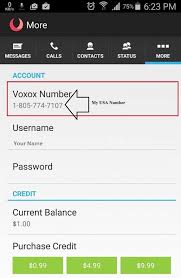
Step 3:
At this point you just have to open whatsapp go to setting>>account>>change number.
Tap on the next at the top right corner and place your old number and new number ( this method will make the change in all the Whatsapp groups you are already in and will push your old number out of Whatsapp .... use the next one if you don't what this )
--- if you are not interested in the above step follow this ---
Uninstall you Whatsapp and reinstall again but while registering use the USA number instead of your local number and wait for your authentication code which is supposed to be automatic .
If it does not happen automatic but instead takes too long to arrive, request for call verification but instead of waiting for the call put in the code from the message in voxox which Whatsapp sent into the code space in Whatsapp .... this will verify the number hence you get to USA number on Whatsapp in your country.
Going straight to the point ....
Step 1:
Download VOXOX for IOS or Android Register with your local number and email
Step 2:
As you have registered for the app to more at the top right side in the app .
You will see your U.S.A number as voxox number, write it somewhere or keep it I your head.
Step 3:
At this point you just have to open whatsapp go to setting>>account>>change number.
Tap on the next at the top right corner and place your old number and new number ( this method will make the change in all the Whatsapp groups you are already in and will push your old number out of Whatsapp .... use the next one if you don't what this )
--- if you are not interested in the above step follow this ---
Uninstall you Whatsapp and reinstall again but while registering use the USA number instead of your local number and wait for your authentication code which is supposed to be automatic .
If it does not happen automatic but instead takes too long to arrive, request for call verification but instead of waiting for the call put in the code from the message in voxox which Whatsapp sent into the code space in Whatsapp .... this will verify the number hence you get to USA number on Whatsapp in your country.
Subscribe to:
Comments (Atom)
